DURACELL PORTABLE POWER STATIONS
M250

M250















Specifications
Get started
Notes on Wireless Charging
More Ways to Power Up
We think you'd like these other Duracell Portable Power Station products. Check them out!

M150
Power phones, tablets, laptops—any of the small devices you need—for work and for life. Lightweight and compact, the M150 features a tiltable device holder with wireless phone charging, a cord storage unit, a dimmable ring light, and packs in 150 watts of power. It also comes with a charging dock ($39 value). You no longer need to be tethered to the wall now that you have portable power for your work and leisure activities. Power the possibilities.
Explore more

M100
Power phones, tablets, laptops—any small devices you need—for work and life. Lightweight and compact, the M100 features a tiltable phone holder with wireless charging and a second wireless charging platform underneath the lid. It comes with a charging dock ($39 value). You no longer need to be tethered to the wall now that you have portable power and a phone holder for your work and leisure activities. Power the possibilities.
Explore more
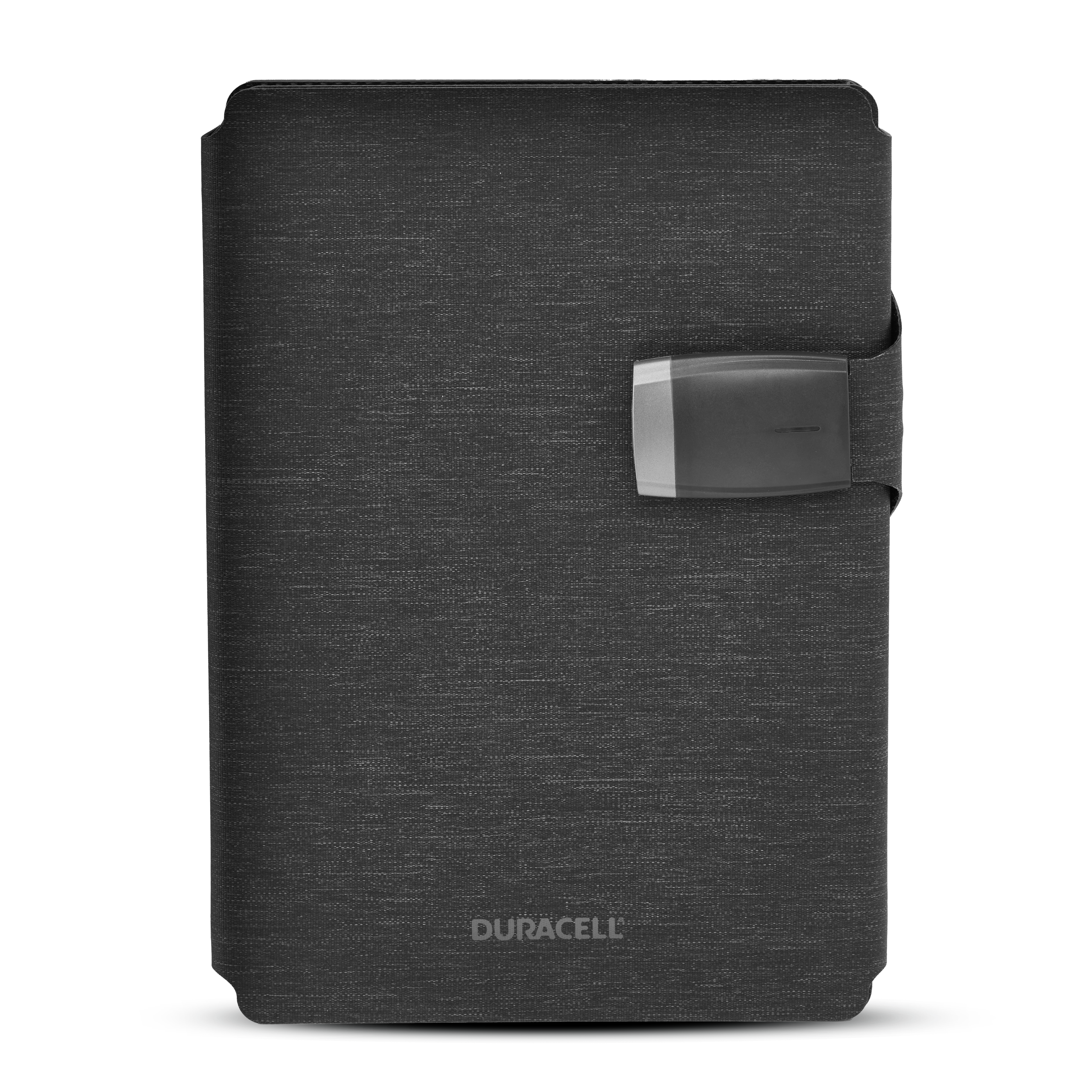
M-Solar Panel
Power all your outdoor adventures with the solar panel that helps you access sustainable, portable power anywhere you go. Compatible with all Duracell M-Series charging hubs, this mini solar panel converts sunlight into electricity. Lightweight and foldable, it offers easy portability and convenience and makes any outdoor destination feel like home.
Explore more
























